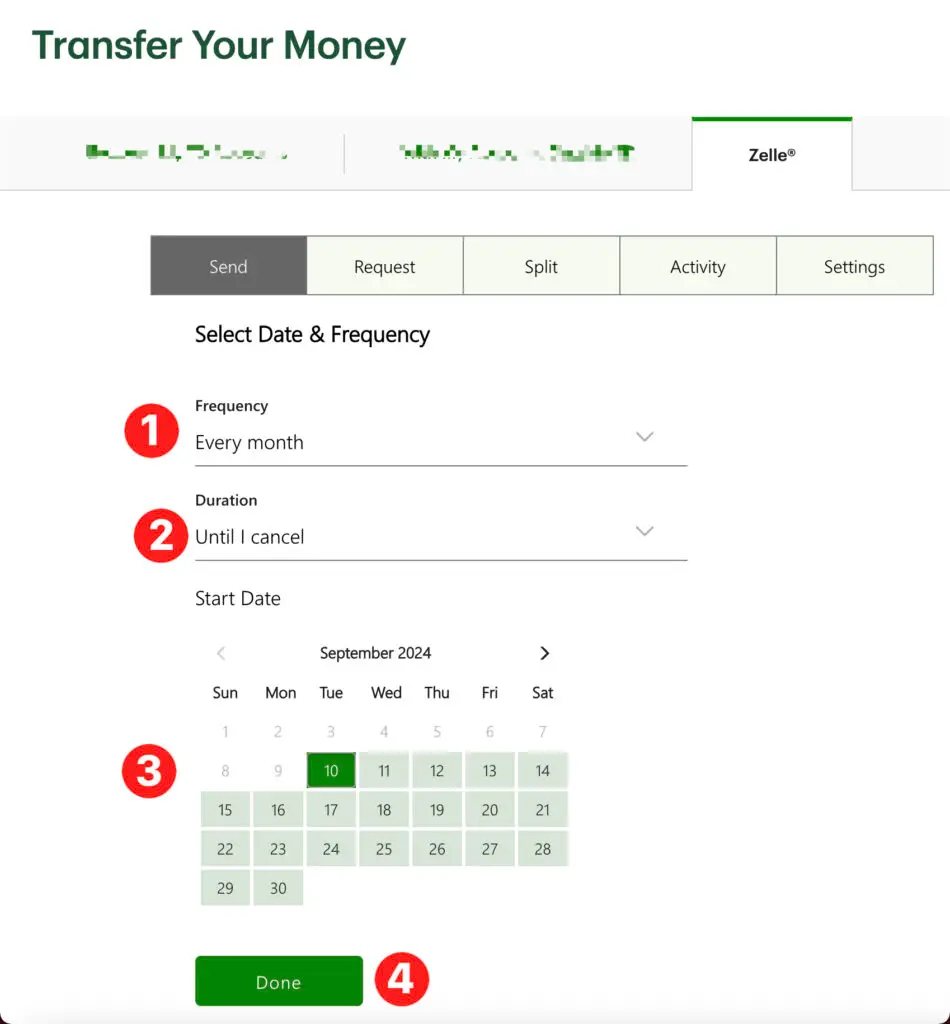Join the Masjid Al-Ikhlaas Sustainer Program to help maintain and grow our community services. Your regular contributions—whether monthly, weekly, or daily—enable us to provide essential spiritual, educational, and social programs. Set up your recurring donation today and be a pillar of our masjid’s continued success.
To set up your recurring contributions with Zelle, you can use either online or mobile banking. Please note that the screenshots provided below are for illustration purposes only, and the steps may vary slightly depending on your bank’s app or website interface. Follow the general steps provided to ensure your contributions are set up smoothly.
Navigate to Transfer and Select Zelle: Open your banking app and go to the “Transfer” section. Choose “Zelle” to proceed.
Select Send: Click on the “Send” tab to begin setting up your contribution.
Search for ISGM: Type “ISGM” in the recipient search bar. If this is your first time donating to ISGM, you may need to add ISGM as a new recipient. Use the name “ISGM” and, if required, enter the email address: donation@isgm.us
Select ISGM from the Search Results: Choose ISGM from the search results to continue with the setup.
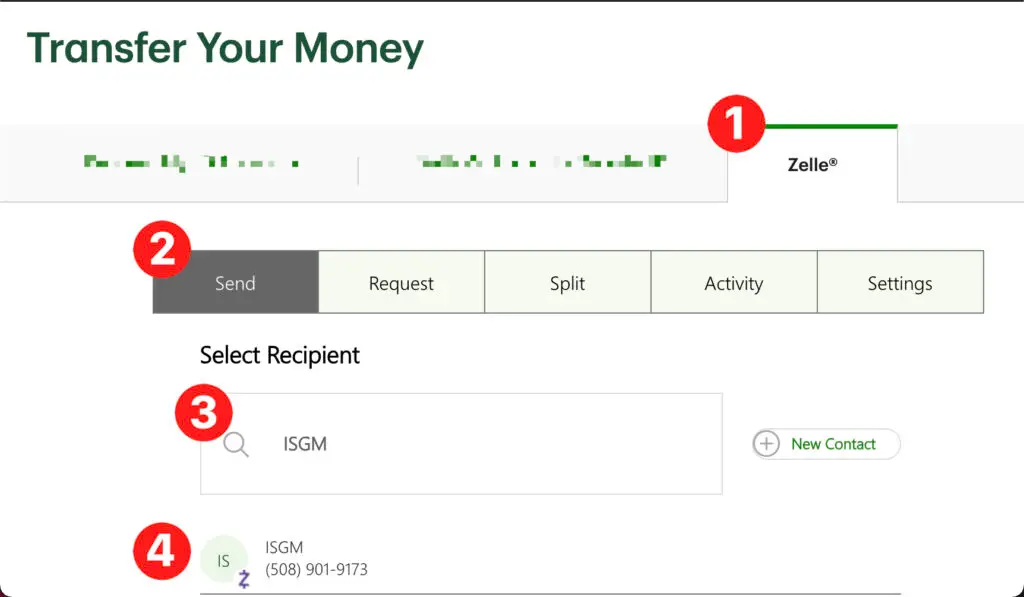
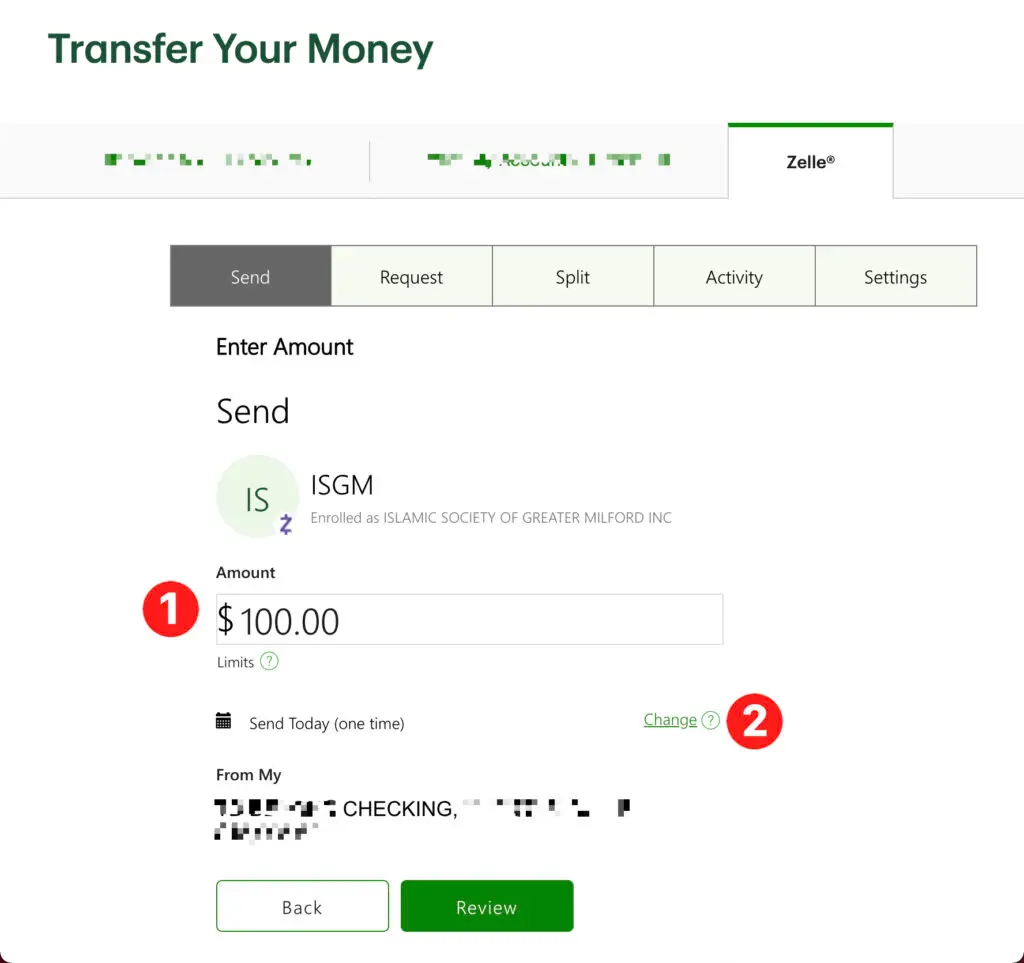
Enter the Amount: Type in the amount you wish to contribute to ISGM on a recurring basis.
Set Up Recurrence: Click on the “Change” link next to the calendar icon to adjust the frequency of your payments. Choose the desired recurring schedule (e.g., weekly, bi-weekly, or monthly) to ensure your contributions are made automatically.
Select Frequency: Choose how often you want to contribute (e.g., “Every month”).
Set Duration: Select “Until I cancel” to make the payments ongoing or choose a specific end date.
Pick a Start Date: Select the date when you want the first contribution to be sent.
Click Done: Once you’ve set the frequency, duration, and start date, click on “Done.”
Review and Complete: After clicking “Done,” click the “Review” button to verify all the details. Follow the on-screen instructions to complete the setup of your recurring Zelle payment.
By completing these steps, you are ensuring continuous support for our community through the Masjid Sustainer Program!